Create More Accurate Insurance Estimates
This year’s Business of Dentistry Conference was a big success. With over 30 different Dentrix courses offered, attendees could choose a course that fit their interests and needs. One of our most popular Dentrix courses this year, Creating More Accurate Insurance Estimates in Dentrix, received high reviews from attendees.
Here are some tips from this class that may help you better understand how Dentrix calculates insurance estimates.
The amount that the insurance company will pay as their UCR (usual, customary and reasonable) fee is the most important figure that Dentrix must determine to calculate an accurate insurance estimate. Dentrix uses three main resources to estimate the UCR fee for each insurance group: the Fee Schedule, the Coverage Table and the Payment Table.
The Fee Schedule
The Fee Schedule is the basis of the insurance estimate calculation. Patients can be assigned a fee schedule in one of three ways:
- By provider settings
- By patient settings
- By insurance carrier settings
By default, the patient is assigned their primary provider's UCR fee schedule as set up in the Office Manager > Maintenance > Practice Setup > Practice Resource Setup dialog box by selecting a provider and clicking Edit to open the Provider Information dialog box.
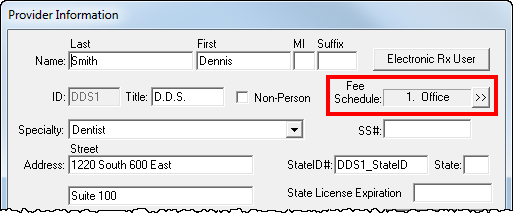
You can also manually assign a fee schedule to the patient in the Family File's Patient Information dialog box by double-clicking the Patient Information block.
Note: Use the patient fee schedule option if the patient is assigned a special fee schedule for any reason other than insurance (for example, if the patient is a family member or a VIP patient).
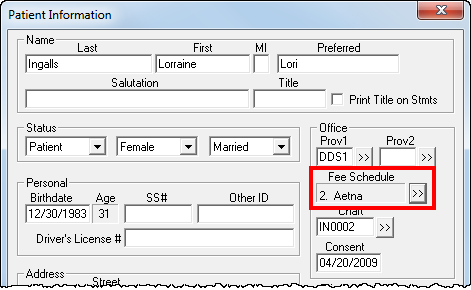
You can also manually assign a fee schedule to an insurance group from the Office Manager > Reference > Insurance Maintenance screen. Select an insurance carrier and click Ins Data to open the Dental Insurance Plan Information dialog box. By assigning the fee schedule to an insurance group, you will make sure all patients belonging to that group will be estimated from that source.
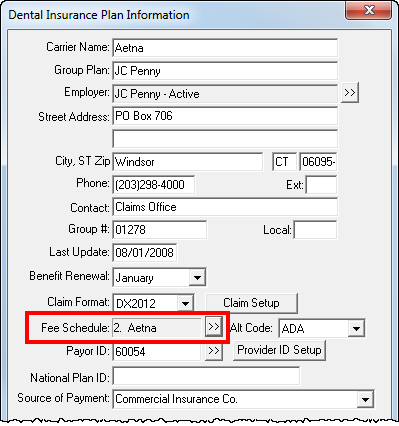
If multiple fee schedules have been assigned to a patient, Dentrix uses the following hierarchy to determine which fee schedule to use:
- If the patient has been assigned an individualized fee schedule in the Patient Information block of the Family File, that fee schedule is used. The individualized fee schedule trumps all other fee schedules.
- If the patient has not been assigned an individualized fee schedule, but has been assigned an insurance plan where a fee schedule is attached, then the insurance fee schedule is used.
- If the patient has not been assigned an individualized fee schedule or insurance fee schedule, then the patient’s primary provider’s fee schedule is used.
The Coverage Table
When an insurance fee schedule is used, the Coverage Table defines the percentage amount that represents your best guess for how much the insurance plan will reimburse the patient’s charged amount for procedures. By default, Dentrix uses a standard indemnity coverage breakdown with diagnostic/preventive services covered at 100 percent, restorative services covered at 80 percent and major work covered at 50 percent. These percentages can be customized for each separate insurance group plan.
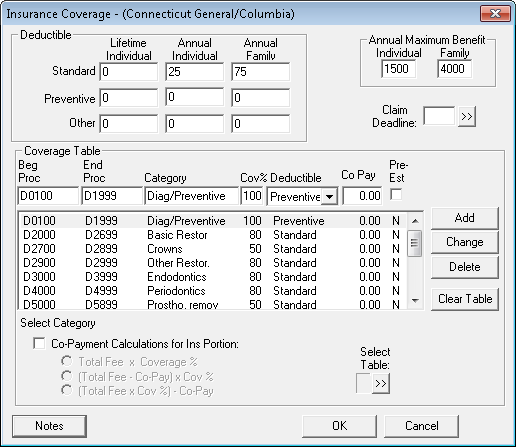
The Payment Table
Additionally, when an insurance fee schedule is used, the Payment Table keeps track of past insurance payments on a per-procedure basis. It then uses that information to more accurately predict what the insurance plan will pay for that procedure in the future. A Payment Table is created for each new group plan entered into Dentrix. The Payment Table collects information through the Itemize by Procedure payment entry process, and then uses that information to override the information entered in the Coverage Table.
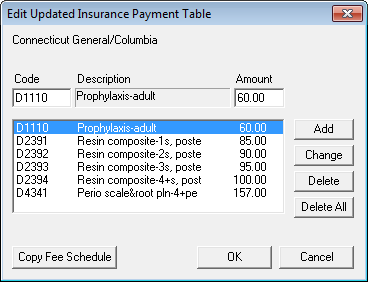
Note: In order for the Payment Table to work effectively, you should be posting insurance payments using the Itemize by Procedure option. If the insurance payment is different from the estimated amount, and the paid amount will apply to all patients, you should update the Payment Table during the Itemize by Procedure process.
Dentrix uses the Fee Schedule, Coverage Table and Payment Table to determine the insurance estimate amount.
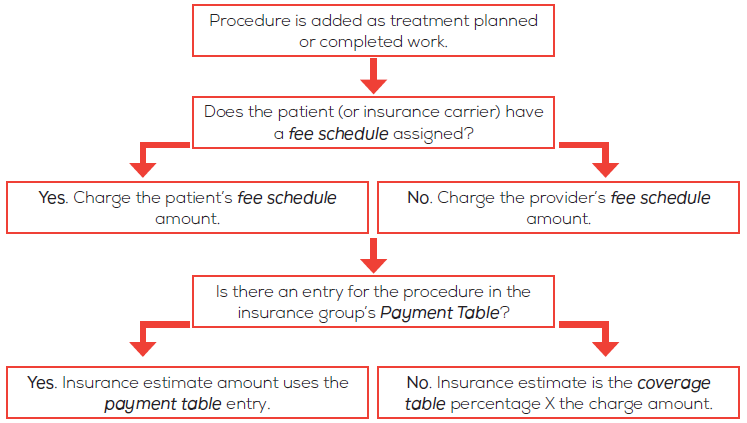
For additional information on how to customize a coverage table or payment table, see the various topics under “Insurance Maintenance Overview” in the Dentrix Help.
For more Dentrix tips, follow our weekly Tip Tuesday blog or like us on Facebook. You can also follow us on Pinterest where we’ve set up a collection of boards categorizing past tips.
Author: Sean Eyring, Curriculum Development Specialist
Published: 11/30/2015

 Contact Us
Contact Us Phone:
Phone:  Email
Email Request Demo
Request Demo