Automatically Create Claims for Today’s Procedures
We’ve all had those days. Patients streaming in the door, operatories full, lines to checkout at the front desk—busy, busy, busy. And at the end of the day you might wonder if you submitted insurance claims for all those patients or if you missed one or two in all the madness.
Did you know that you can create all insurance claims for the day at once using the Batch Primary Insurance Claims utility? This utility allows you to create primary insurance claims for all procedures posted within a selected date range, for selected providers, or for selected billing types. And if your patient checkout process already includes creating insurance claims, then you can use this utility to confirm that all claims that should have been created for a day were created.
How To:
-
In the Office Manager, click File > Batch Ins Claims.
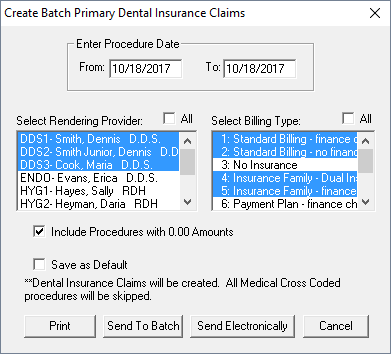
- Enter the range of dates, providers, and billing types for which you want to create claims.
- Check the Include Procedures with 0.00 Amounts box if you would like insurance claims created for procedures billed as $0.00.
- If desired, select Save as Default to save your settings for the next time batch insurance claims are created.
- Do one of the following:
- To print the claims immediately, click Print.
- To send the claims to the Batch Processor where they can be printed or sent electronically, click Send to Batch.
- To automatically send the claims electronically, click Send Electronically.
- Click OK to return to the Office Manager.
Additional Information:
- The Batch Primary Insurance Claims utility will not create claims for procedures that have been marked as Do Not Bill to Insurance in the Procedure Code Editor dialog box.
- Although this utility allows you to create claims for extended date ranges, Dentrix recommends that you use it mainly to create claims for the current date. Limiting use to creating claims for the current date insures that you don’t accidentally create claims for patients whose primary insurance coverage has changed since you posted procedures.
- The utility will not re-create claims that have already been. A good way to use this feature in your office is to create claims that require additional information (such as attachments or notes) individually throughout the day, and then run the utility at the end of the day to create your standard claims.
Learn more about how to manage insurance claims in Dentrix by attending the Insurance Billing & Collections Workshop. Visit Dentrix.com/workshops for dates and locations, and to register.
Author: Sean Eyring / Curriculum Development Specialist
Published: 10/18/2017
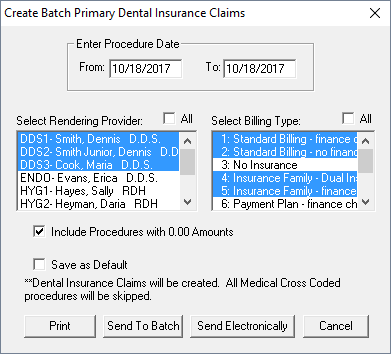

 Contact Us
Contact Us Phone:
Phone:  Email
Email Request Demo
Request Demo