Posting Multiple Providers on Appointments
One of the new features in Dentrix G6 is the ability to assign providers to individual procedures in an appointment before setting it complete. For example, if you have an appointment that consists of an exam completed by the doctor and a prophy and X-rays completed by the hygienist, you can adjust the provider for each procedure before posting it complete.
When you set the appointment complete in the Appointment Book, you can assign procedures to different providers and double-check that the correct provider is assigned to each procedure.
To set procedures complete for an appointment with multiple providers:
- In the Appointment Book, select the appointment you want to set complete.
- From the toolbar, click the Set Complete button. The Set Appointment Procedures Complete dialog box appears.
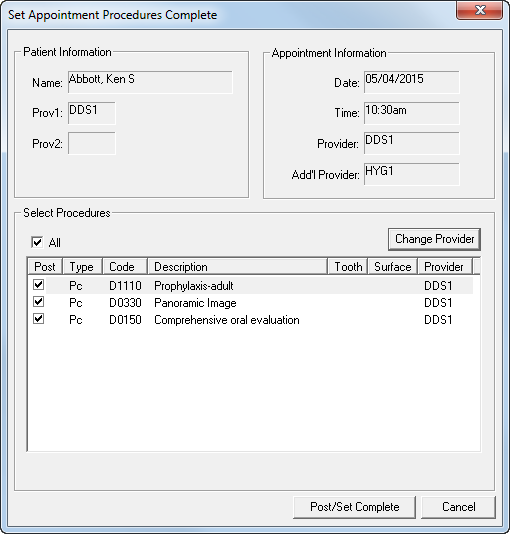
- By default, the procedures associated with the appointment are listed in the Select Procedures group box, with a check mark in the Post column and assigned to the patient's appointment provider in the Provider column.
- Uncheck any procedures that were not completed during the appointment, if needed.
- To change the provider for a procedure, select the procedure in the list and click the Change Provider button.
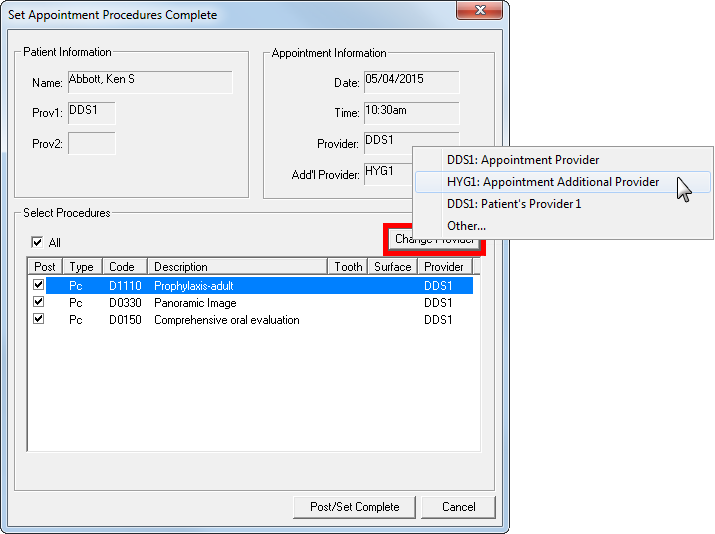
- Select the appropriate provider for the selected procedure. Click Other to open the Select Provider dialog box from which you can select any active provider in the practice, if needed. The provider name changes for the selected procedure.
- Click Post/Set Complete. The appointment color changes to gray in the Appointment Book and Dentrix posts the procedures to the Ledger.
The ability to assign individual procedures to providers before setting the appointment complete not only makes your clinical records more accurate, but it also saves you time because you can assign the providers without ever having to leave the Appointment Book.
For more information about other new features of Dentrix G6, including information on how you can upgrade, g6.dentrix.com.
Author: Sean Eyring, Curriculum Development Specialist
Published: 07/31/2015
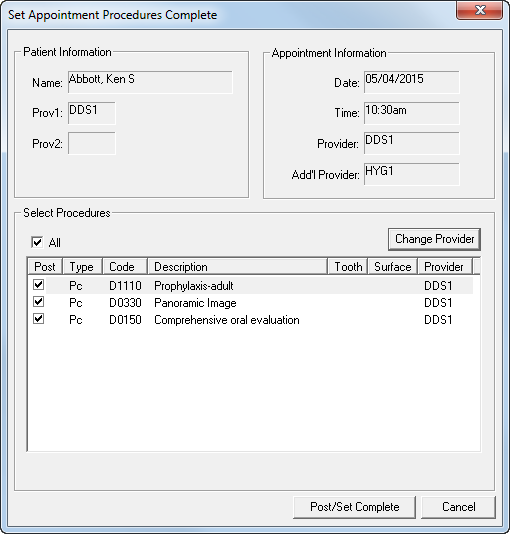
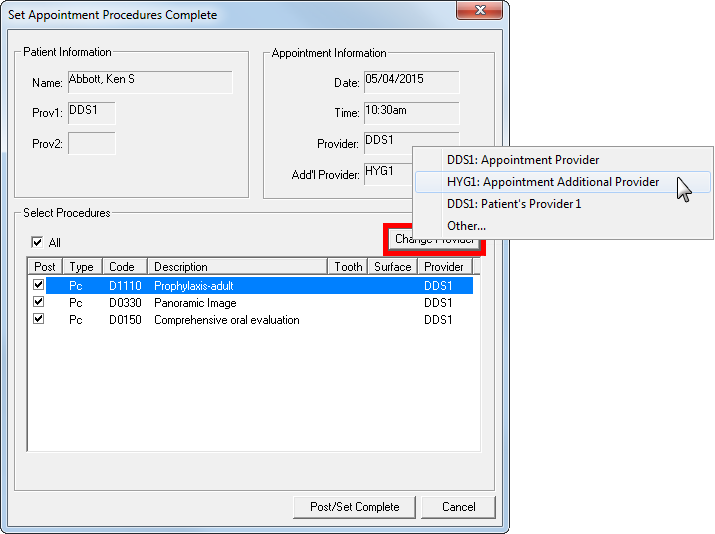

 Contact Us
Contact Us Phone:
Phone:  Email
Email Request Demo
Request Demo