Save Time When Scheduling a Series of Appointments
When a patient needs to come in for a series of appointments, such as a crown prep followed by a crown seat, use the schedule next feature to speed up the appointment-making process. After you schedule the first appointment, Dentrix will open a new Appointment Information dialog box that's already populated with the same patient and provider so that you can continuing scheduling the series.
How To
- In the Appointment Book, double-click the time you want to schedule the first appointment, and enter the appointment information for the patient as you normally would.
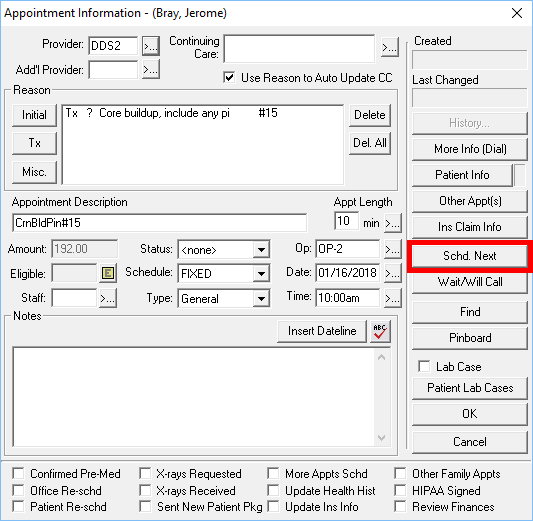
- Click the Schd. Next button. Dentrix will add the first appointment you created to the Appointment Book and open a new Appointment Information dialog box with the same patient and provider(s) already selected.
- Enter the appointment information for the next appointment, click the Pinboard button, and then drag and drop the appointment to the appropriate date and time in the schedule.
- If you need to schedule additional appointments in the series, double-click the appointment you just scheduled from the Pinboard to open the Appointment Information dialog box.
- Click the Sch. Next button to open a new Appointment Information dialog box and repeat Step 3.
Additional Information
- You can also use this feature when you schedule a patient for a series of fillings on opposite sides of the mouth, scaling and root planing, or orthodontic checkups.
Author: Sean Eyring, Course Developer
Published: 01/23/2018

 Contact Us
Contact Us Phone:
Phone:  Email
Email Request Demo
Request Demo