Creating a New Perio Exam Using Previous Measurements
When you open the Dentrix Perio module, the last saved exam for the selected patient is shown. Did you know that you can use this saved exam as a starting point for a new exam? That way, you only have to make changes to the measurements and other data that is different from the last visit and not have to enter all new measurements for each tooth. Talk about a time saver!
How To:
- With a patient selected in the Perio module, select File > New Exam. Select the date and provider for the new exam and click OK.
- Enter only measurements and other data that have changed since the last exam.
- Click Save Exam and select All Entries.
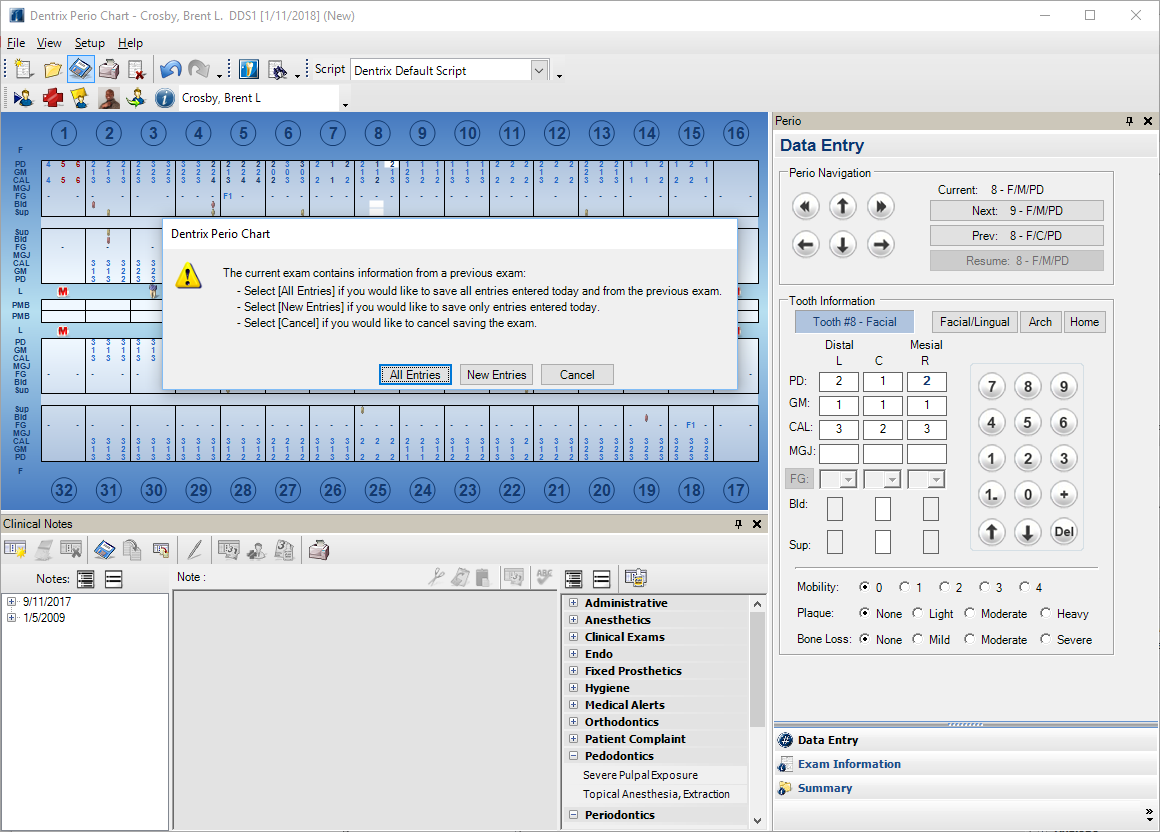
Additional Information
-
When saving the exam, you have two options:
- Select All Entries to save the exam with both the new measurements you changed today and the old measurements you didn’t change.
- Select New Entries to only save the measurements you changed today. For example, if all the measurements were the same except for those on tooth 3 (which you updated), selecting New Entries will have the exam with only tooth 3’s measurements and all other teeth will be blank.
Author: Sean Eyring, Course Developer
Published: 03/13/2018

 Contact Us
Contact Us Phone:
Phone:  Email
Email Request Demo
Request Demo