Find Patients Likely To Schedule Appointments
The Treatment Manager is the perfect tool for finding groups of patients who not only have treatment diagnosed, but also have dental insurance benefits to help cover the cost of those procedures. It’s easy to create a view in the Treatment Manager that will generate a list of active patients who have had procedures treatment-planned within the last 12 months and still have at least $250 of insurance benefits remaining for the year so you can get them scheduled.
To create this Treatment Manager view:
-
From the Appointment Book, click the Treatment Manager button.

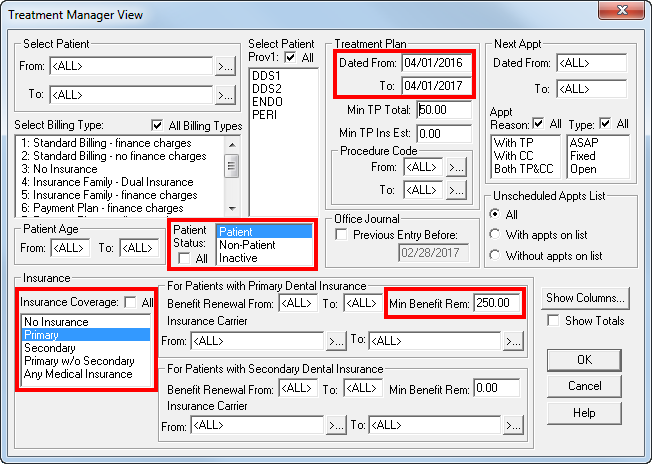
- In the Patient Status field, select Patient to only include patients with that status on the list.
- In the Treatment Plan group box, enter a range of treatment plan dates from one year ago to today.
- In the Insurance group box, select Primary to find patients with primary insurance benefits, and enter $250 for the minimum amount of benefits remaining for the year.
- Click OK to load the filters and display the list of matching patients.
Additional information:
- Use the patient range option to make contact more manageable by limiting the size of your list. For example, run the list for patients with names A - J. After working through that range of patients, run the list to see patients with names K - S.
- To include grand totals of each column at the bottom of the list, check the Show Totals option.
- You can choose which information is displayed on the list and in what order by clicking the Show Columns button.
Using the Treatment Manager is part of the Treatment Planning & Case Presentation Workshop, which is offered in cities nationwide this spring. Click the link to view workshop details and to register.
Author: Sean Eyring, Curriculum Development Specialist
Published: 04/17/2017

 Contact Us
Contact Us Phone:
Phone:  Email
Email Request Demo
Request Demo