
Implementation
Your 4 to 6 week implementation has been divided into 4 phases to make the transition easier: the Preparation Phase, the Scheduling Phase, the Trial Conversion Phase and the Live Conversion Phase.
In the Preparation Phase you will need to install your software to ensure it is functioning properly. If it is not installed before the Trial Conversion Phase, your implementation can be delayed. During this phase you will also need to read through this guide and work with your Systems Implementation Coordinator in order to understand your implementation process. A better understanding will make the transition less stressful for you and your office.
Once you understand the process, you can enter the Scheduling Phase. Your Coordinator will help you schedule dates for your trial conversion to test your data, training to teach you and your staff how to use Dentrix, and a live conversion to get you up and running with Dentrix.
The Trial Conversion Phase takes place after your implementation is scheduled. It is during this time that we do a trial conversion of the data in your current practice management software to see what will and will not convert over. We also want to make sure we account for any special circumstances there may be with your database. There are several different kinds of trial conversions, please see the Data Services section to understand your options. Once your trial conversion is finished, we will install it into your previously set up Dentrix for you to practice on. Please take this opportunity to review what your data will look like in Dentrix so you are better prepared for the transition. At this time your office will need to get training to learn the Dentrix program before you start using it while seeing patients.
The last phase is the Live Conversion Phase. We will do a live, or final, conversion for the office. This is the conversion you will use permanently. At the time you receive your live conversion back, you will also need to receive more training. The trainer will assist you in setting up the live conversion according to the office’s needs and continue to teach you how to use Dentrix.
These phases and their steps are outlined in greater detail in the “Detailed Steps” section.
- Receive Dentrix software
- Install software
- It is important to install the software as soon as possible to ensure it is working properly with your hardware. You will also need to have the software installed before your trial conversion and your first training session. View the Dentrix System Requirements. Installing as early as possible will allow time for any adjustments needed to your hardware setup so your timeline won’t be delayed. For assistance in installing your software call 800.336.8749.
- Read through the Online Dentrix Implementation Guide
- Call from your Systems Implementation Coordinator to review guide and process
Scheduling Phase:
- Decide on your preferred “Live Day”
This will be the day you start seeing patients while using Dentrix. This should be 4 to 6 weeks out from when you receive your software to allow time for a conversion and to schedule training. This is a goal date and will depend on several factors, such as the availability of your trainer and the timeline of your conversion. - Decide on training dates
Schedule a training day with your Coordinator and trainer either on your “live day” or days just prior to your “live day.”
Also set 2-4 training dates to take place before that day. - Conversion Expectations Call
Schedule your implementation with your Coordinator
Trial Conversion Phase:
- Fill out Conversion Paperwork and send to Coordinator
- Get backup and aging report of previous software system
- Trial conversion
The trial conversion will be 5 business days if we have previously converted your practice management software and version. If we have not, or if you have special requests, the trial conversion will be 10 business days. - Install Trial conversion
- 12 hours of training with Trial Conversion
While your trial conversion is installed in your Dentrix software, you can get training and practice using the conversion. However, any information you enter into the trial conversion will be deleted when the live conversion is installed.
Live Conversion Pjase:
- Get backup and aging report of previous software system for Live Conversion
- 3 Day live Conversion
During the time we are converting your data for the live conversion, your office will need to keep track of ALL DATA you enter into your previous practice management system. Any info added to that system will not be a part of the backup we are using to convert your data into Dentrix. - Install Live Conversion
- Training with Live Conversion
- Live Day
The following is an ideal timeline for your implementation.
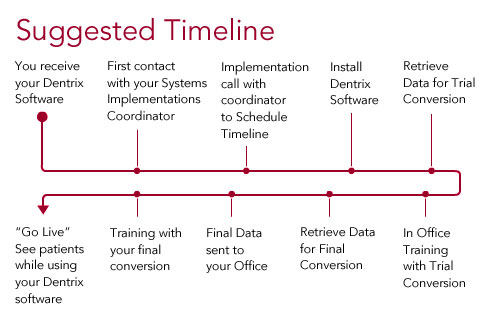
Please note: From the time you receive your software to your “Go Live” day with Dentrix, there are several scheduled events that will occur, taking from 4 to 6 weeks based on several items:
- If your office has high speed internet
- When your trainer is available
- Your office’s preferences and availability
- The time it takes to convert your data from your current software to Dentrix
- Hardware and software installation

 Contact Us
Contact Us Phone:
Phone:  Email
Email Request Demo
Request Demo